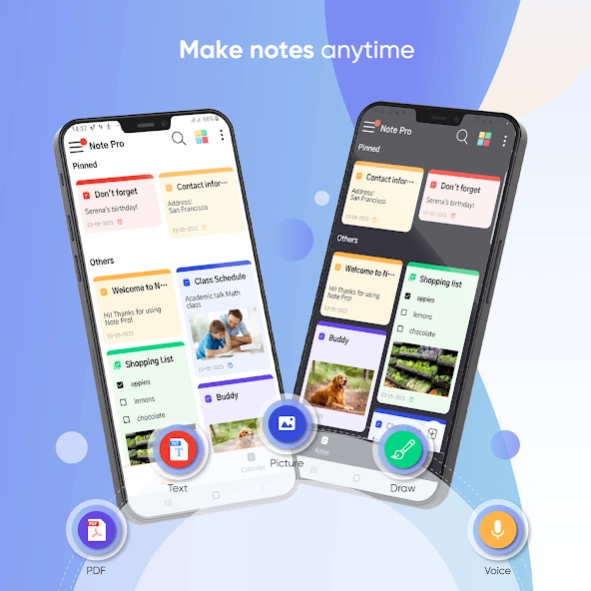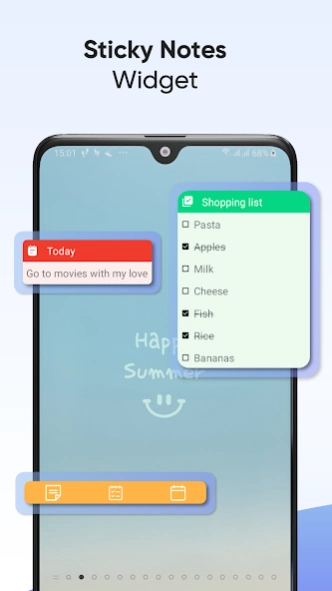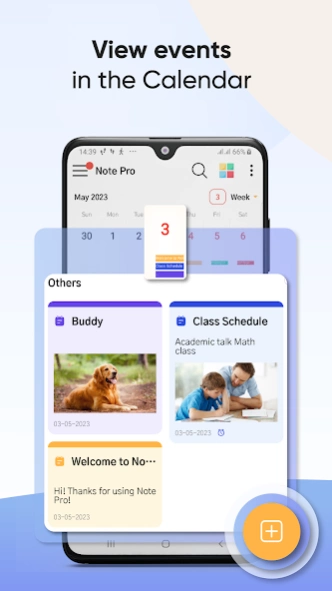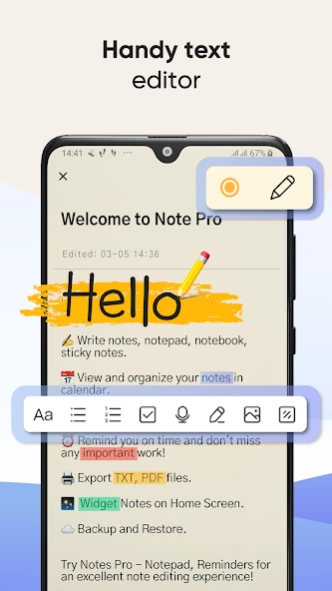Notes Pro - Notepad, Reminders 1.9
Free Version
Publisher Description
Notes Pro - Notepad, Reminders - Easy Notes & memo. Take note, to-do list, Shopping list with reminders.
Looking for a fast, simple and free note taking app?
Want to create a note on your home screen for regular reminders?
Want to manage notes with colors corresponding to different note categories?
Then this Notes Pro - Notepad, Reminders app is exactly what you need to take notes.
⭐ Notes Pro - Notepad, Reminders ⭐ is efficient and simple note taking app. With notepad free, you can create categories by color to organize your notes scientifically. In addition, you can also attach notes with images, drawings, photos and audio files. Notes - Notebook, Memo is a free notebook app to organize work, study and life.
Outstanding features of Notes Pro:
✔️ Create thousands of notes quickly
✔️ Check list manages all notebook tasks
✔️ See the list of tasks on the calendar
✔️ Reminder for notes: never miss something important
✔️ Offline notebook, take all notes, no internet required
✔️ Add images, drawings, voice to notes
✔️ Support tag with color, easy to find notes
✔️ Notes widget on home screen
✔️ Supports exporting notes and checklists as TXT or PDF
✔️ Many themes and backgrounds to choose from
✔️ Sort by modification time or alphabetical order
✔️ Support list view, grid view
✔️ Pin selected notes to the top
✔️ Send notes to friends via email, whatsapp, messenger, etc.
✔️ Sync notepad with google drive and all android devices
📝 Sticky notes & memo
Notas - Notepad + helps you to record daily tasks with notebook. You can make shopping lists, to-do notes, schedules, work schedules…Add pictures, record and draw to notebook.
📅 Calendar notes and To - do Lists
Notein allows you to add notes to the calendar. View and organize your notes in calendar mode making it easy to stay on top of your schedule.
🎨 Manage Note by Color
Color Note helps to write notes in different colors to easily organize notes and lists. Sorting and filtering notes by color will help find your target faster.
⏰ Reminder for notebook
Easy Notes helps you set reminders for your notes. Remind you on time and don't miss any important work!
🖨️ Export TXT, PDF files
Note Pro supports exporting all notes to txt and pdf files. With pdf files you can completely print them with other supporting applications like PDF Viewer.
✨ Quick Notes on Home Screen
Widget Notes helps to write notes quickly and access notes on the home screen. Creating notes on your home screen helps you see important tasks often and never forget them.
☁️ Backup and Restore
This notebook app supports saving all your notes and checklists to the Google Drive cloud. Never worry about losing your notes.
Hope Notes Pro - Notepad, Reminders can make your work and life easier.
Any problems and questions, mail us via: fivestars68studio@gmail.com
About Notes Pro - Notepad, Reminders
Notes Pro - Notepad, Reminders is a free app for Android published in the PIMS & Calendars list of apps, part of Business.
The company that develops Notes Pro - Notepad, Reminders is Fivestars Studio. The latest version released by its developer is 1.9.
To install Notes Pro - Notepad, Reminders on your Android device, just click the green Continue To App button above to start the installation process. The app is listed on our website since 2024-01-16 and was downloaded 1 times. We have already checked if the download link is safe, however for your own protection we recommend that you scan the downloaded app with your antivirus. Your antivirus may detect the Notes Pro - Notepad, Reminders as malware as malware if the download link to com.fivestars.notes.notepad.notebookpro is broken.
How to install Notes Pro - Notepad, Reminders on your Android device:
- Click on the Continue To App button on our website. This will redirect you to Google Play.
- Once the Notes Pro - Notepad, Reminders is shown in the Google Play listing of your Android device, you can start its download and installation. Tap on the Install button located below the search bar and to the right of the app icon.
- A pop-up window with the permissions required by Notes Pro - Notepad, Reminders will be shown. Click on Accept to continue the process.
- Notes Pro - Notepad, Reminders will be downloaded onto your device, displaying a progress. Once the download completes, the installation will start and you'll get a notification after the installation is finished.